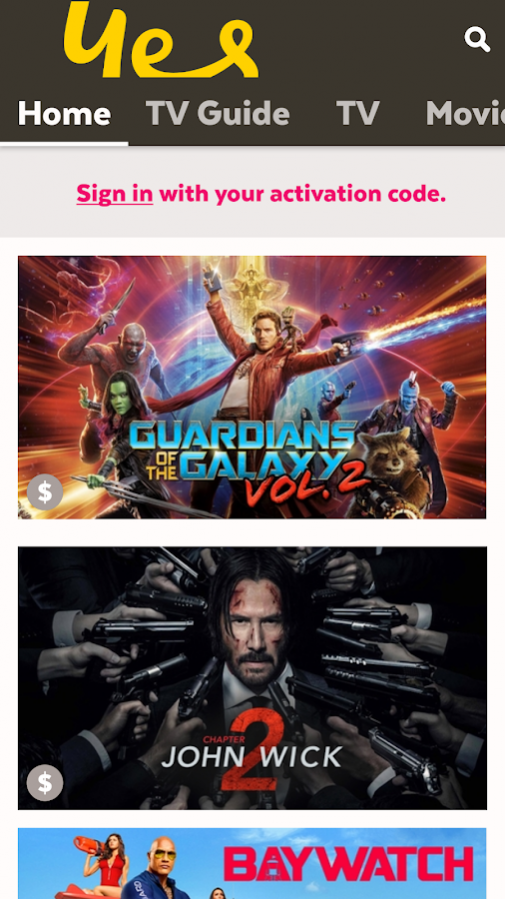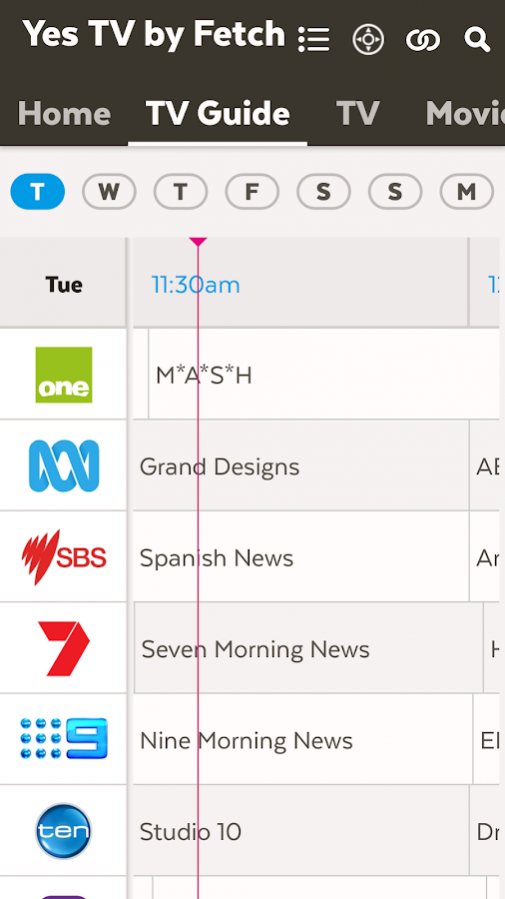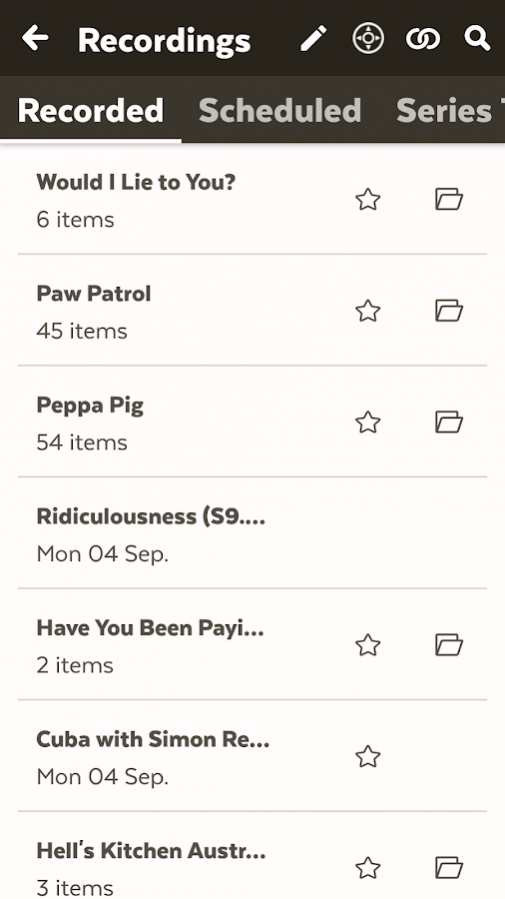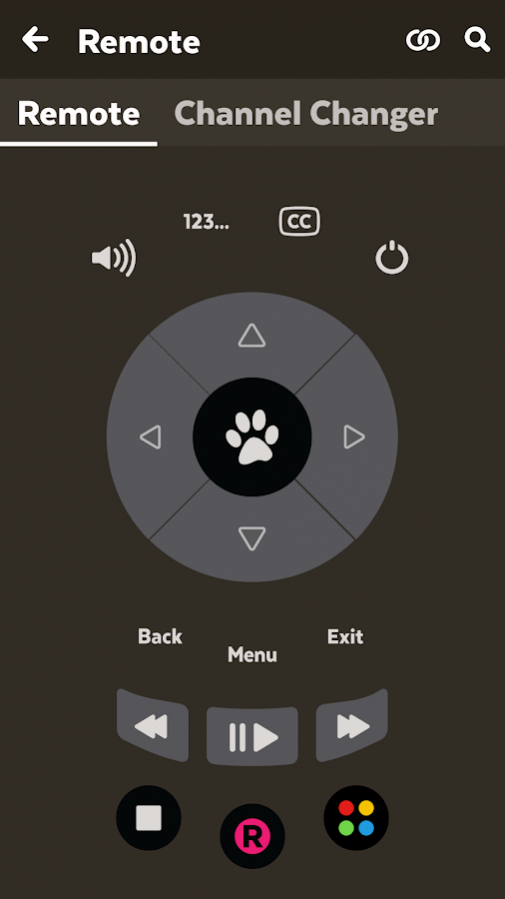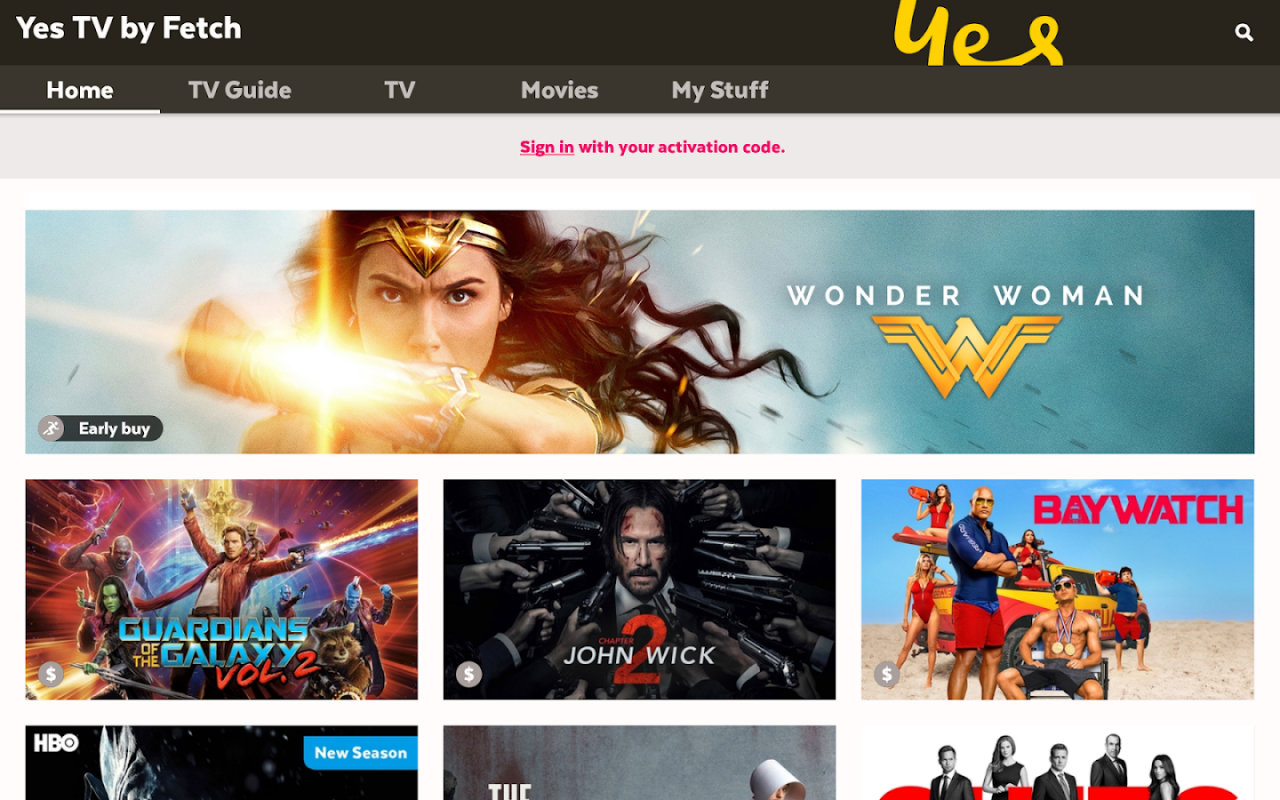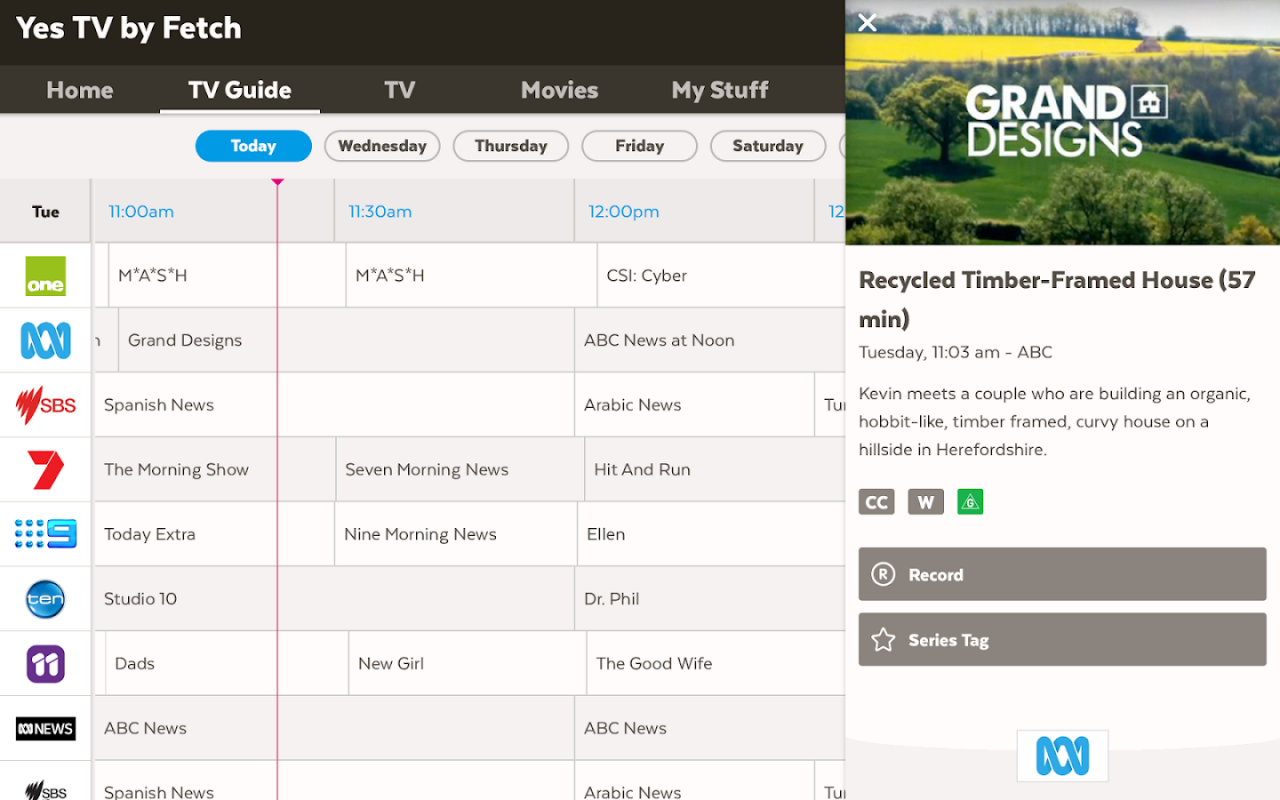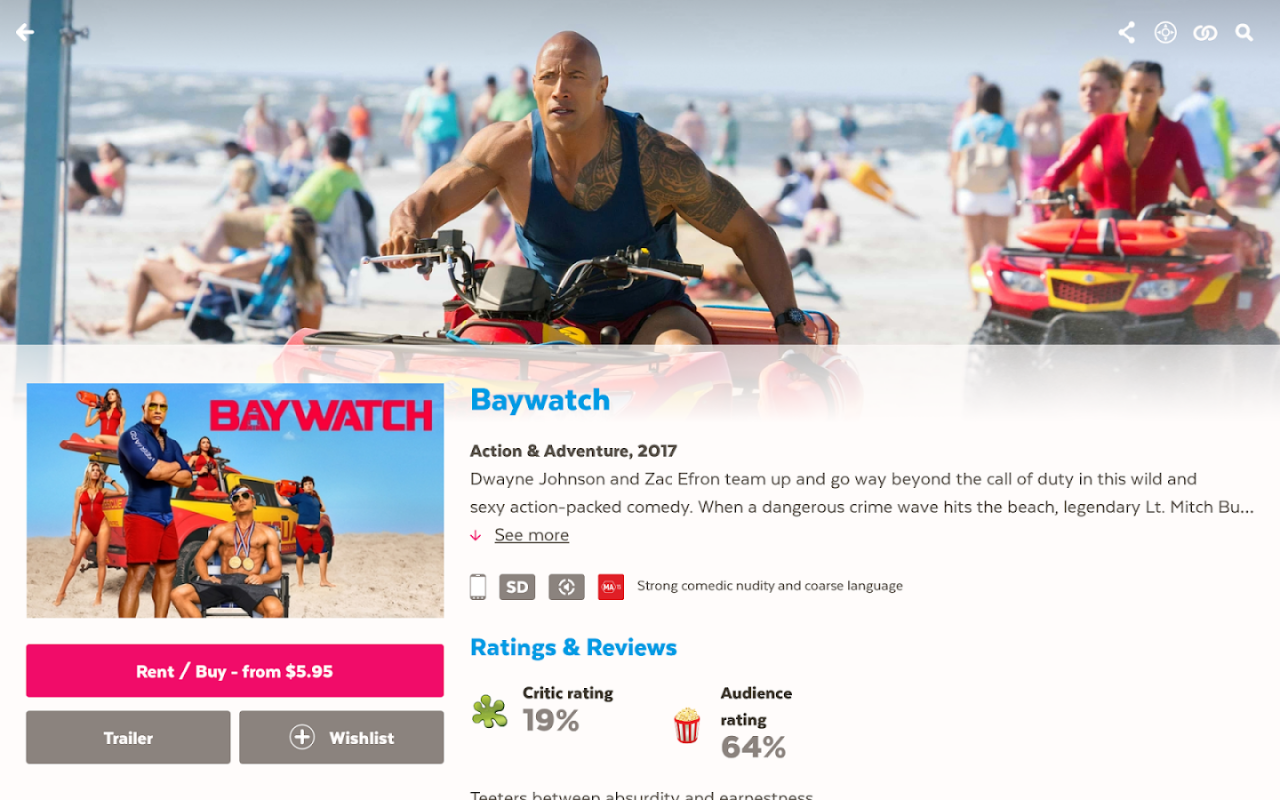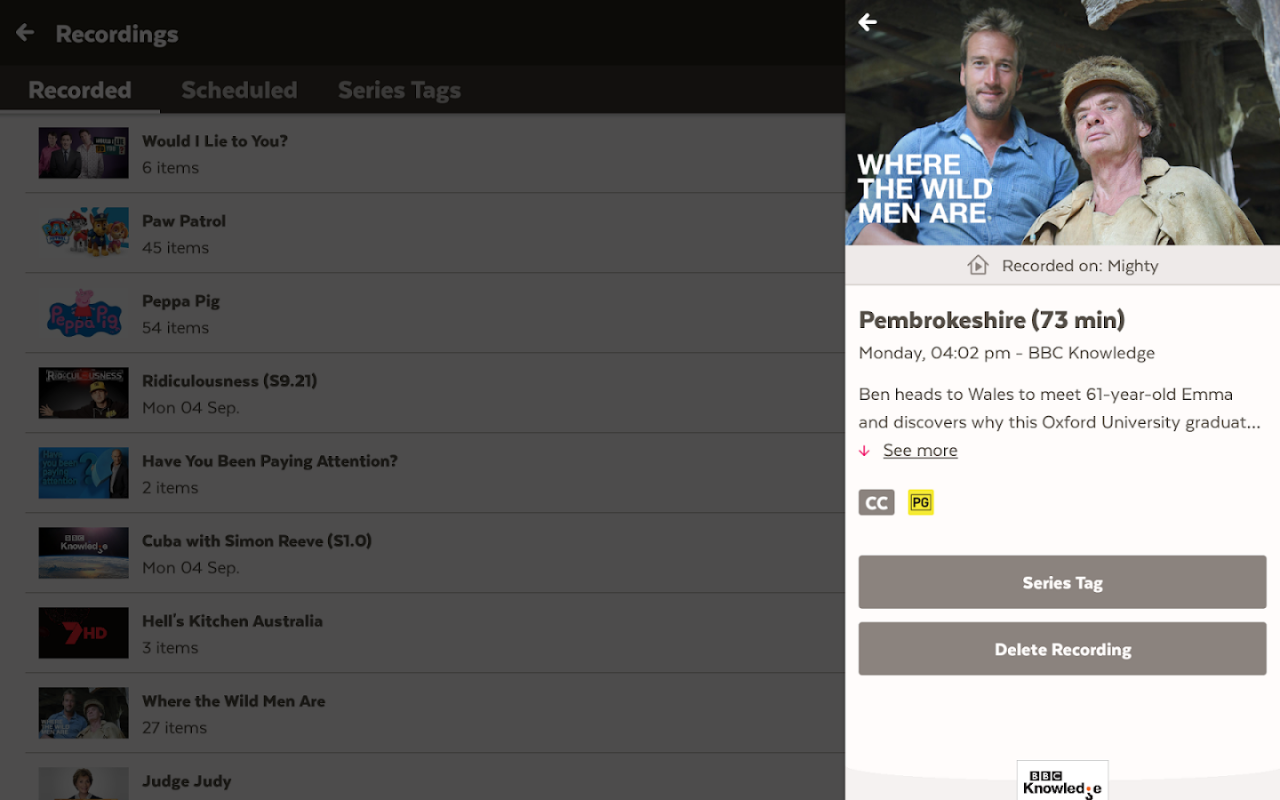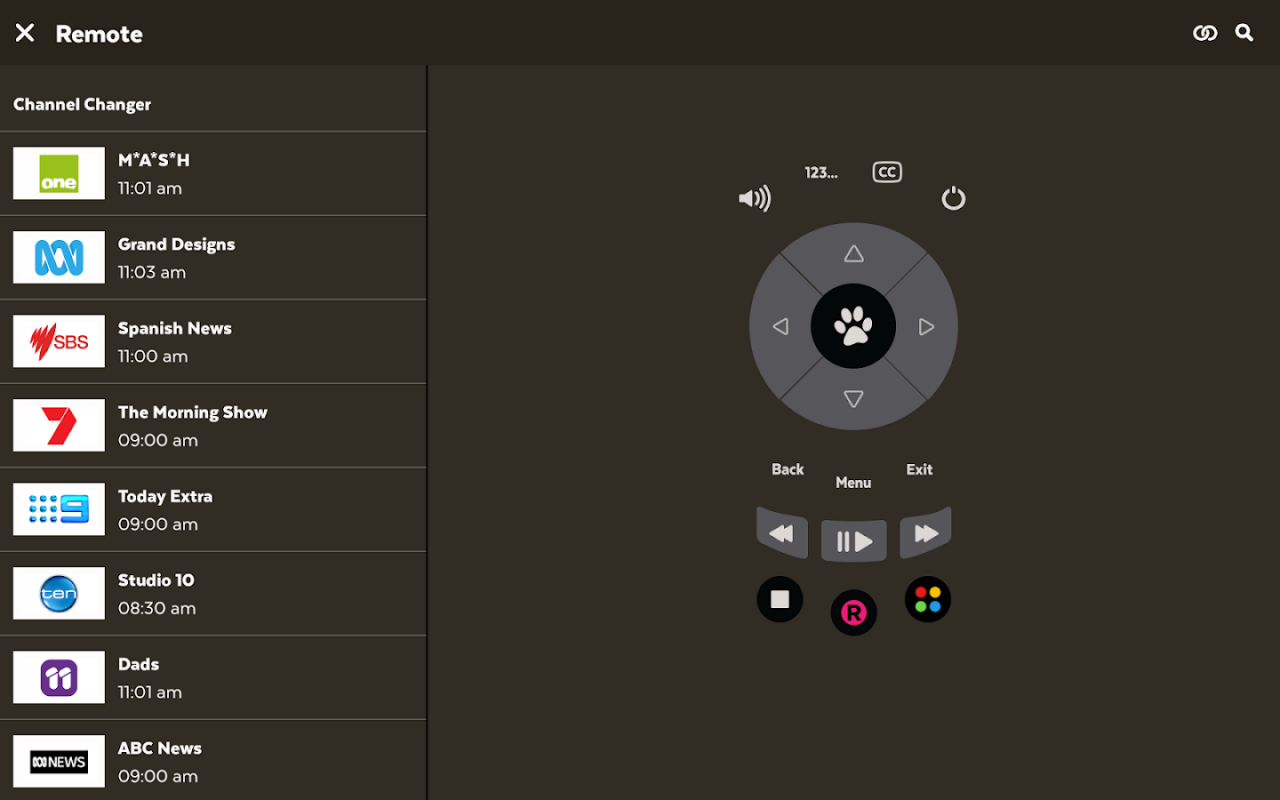Yes TV by Fetch 3.7
Free Version
Publisher Description
The Yes TV by Fetch app brings your Optus TV service to your Android device. You can watch selected channels and movies, and use the app as a remote control.
Optus and non-Optus customers can browse the on demand movie catalogue and watch trailers on your Android device. You can also search the 7 Day TV guide and setup reminders for shows you want to watch.
Optus customers can connect your Android device to your Yes TV by Fetch set-top box, and watch selected subscription channels^ and Movie Box^ movies at home or when you are out and about. You can schedule and manage your recordings from anywhere, plus watch movie trailers and rent or buy movies ready to watch on your TV at home. You can also download selected movie and TV shows to your Android device and watch them offline.
At home you can also use the app to browse Yes TV by Fetch content, choose movies, and set recordings without interrupting what you are watching on TV. Your device also doubles as your fully functional remote control.
Features available to all users:
• Browse and search the Yes TV by Fetch catalogue
• Watch movie trailers on your Android device
• Browse and search the 7 day TV guide and setup reminders
• Post comments about what you're watching on Facebook or Twitter
Features available to Optus customers using eligible devices* connected to your Yes TV by Fetch set-top box:
• Watch Movie Box movies^ anywhere in Australia
• Watch Live selected subscription channels^ anywhere in Australia
• Watch the Movies Now Showing trailer channel
• Schedule recordings wherever you are
• Browse the recordings on your set-top box
• Manage scheduled and Series Tag recordings
• Change channels, and adjust the volume on your TV
• Rent or buy an on demand movie to watch on your TV or device
• Buy TV shows to watch on your TV or device
• Download selected movie and TV shows to your Android device and watch them offline.
* for device requirements, please refer to: http://www.optus.com.au/optustv
^ this content is only available where it is included with your Yes TV by Fetch subscription. Not all channels are available for viewing on the app
For further support with the Yes TV by Fetch app go to: http://www.optus.com.au/optustv and link to the App User Guide.
About Yes TV by Fetch
Yes TV by Fetch is a free app for Android published in the Food & Drink list of apps, part of Home & Hobby.
The company that develops Yes TV by Fetch is Optus Mobile Pty Ltd. The latest version released by its developer is 3.7. This app was rated by 2 users of our site and has an average rating of 4.5.
To install Yes TV by Fetch on your Android device, just click the green Continue To App button above to start the installation process. The app is listed on our website since 2018-02-04 and was downloaded 107 times. We have already checked if the download link is safe, however for your own protection we recommend that you scan the downloaded app with your antivirus. Your antivirus may detect the Yes TV by Fetch as malware as malware if the download link to au.com.optustv is broken.
How to install Yes TV by Fetch on your Android device:
- Click on the Continue To App button on our website. This will redirect you to Google Play.
- Once the Yes TV by Fetch is shown in the Google Play listing of your Android device, you can start its download and installation. Tap on the Install button located below the search bar and to the right of the app icon.
- A pop-up window with the permissions required by Yes TV by Fetch will be shown. Click on Accept to continue the process.
- Yes TV by Fetch will be downloaded onto your device, displaying a progress. Once the download completes, the installation will start and you'll get a notification after the installation is finished.